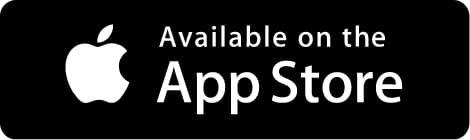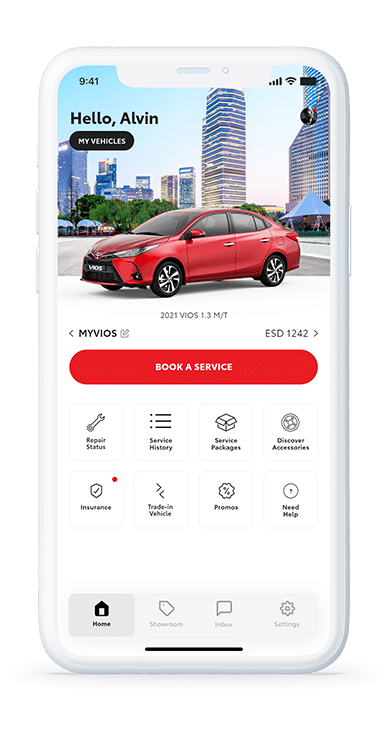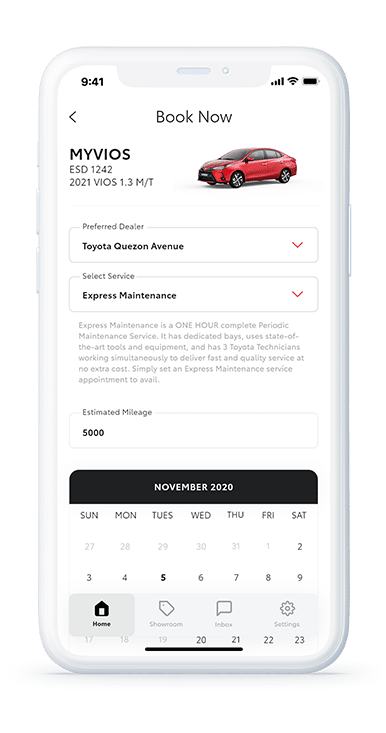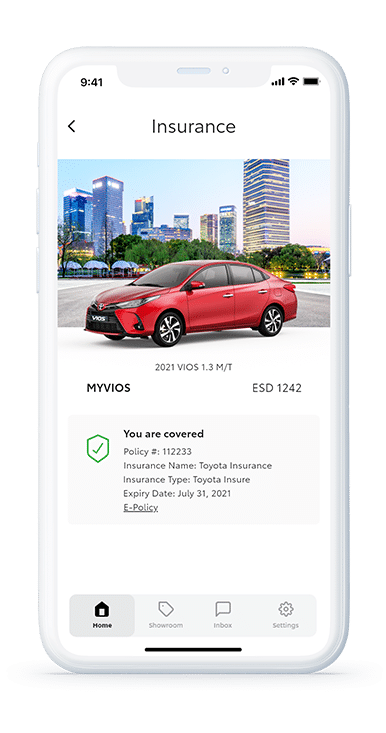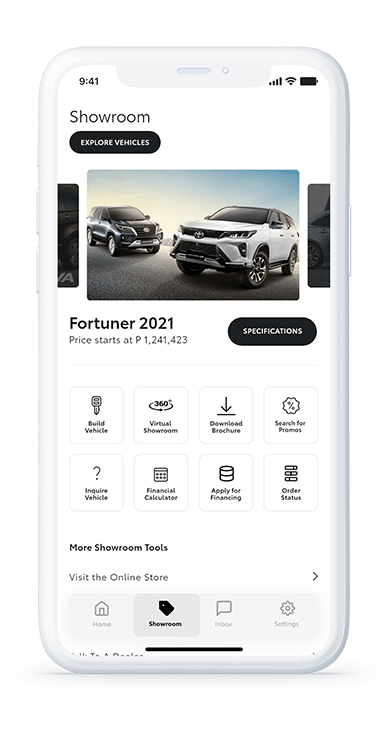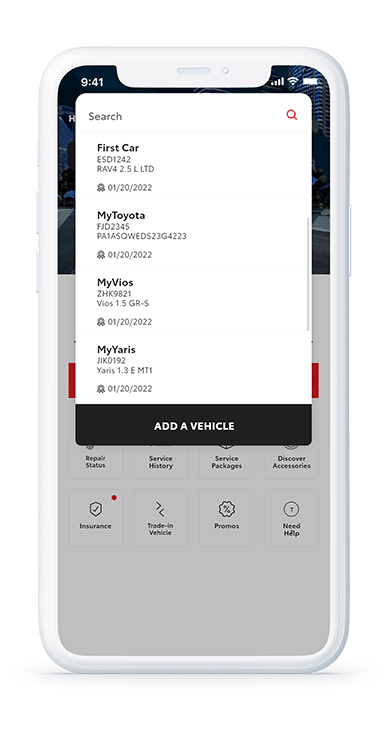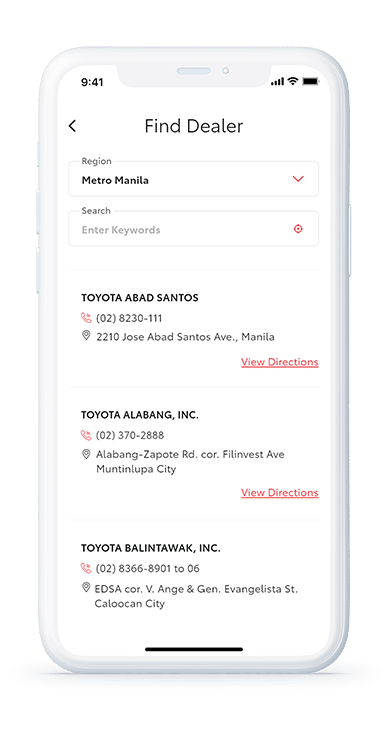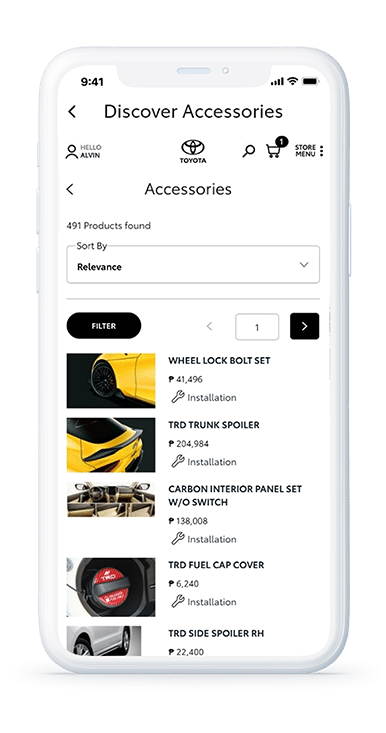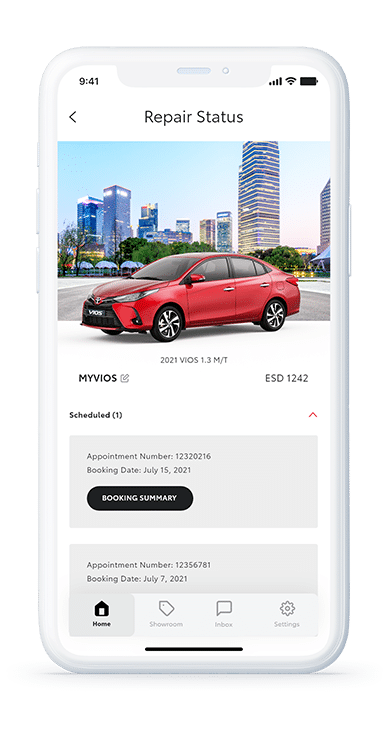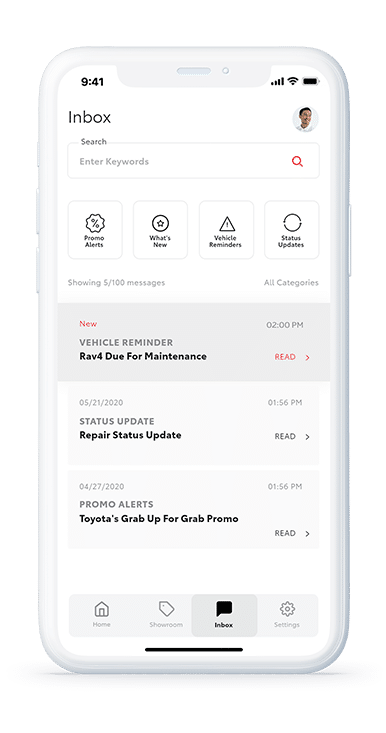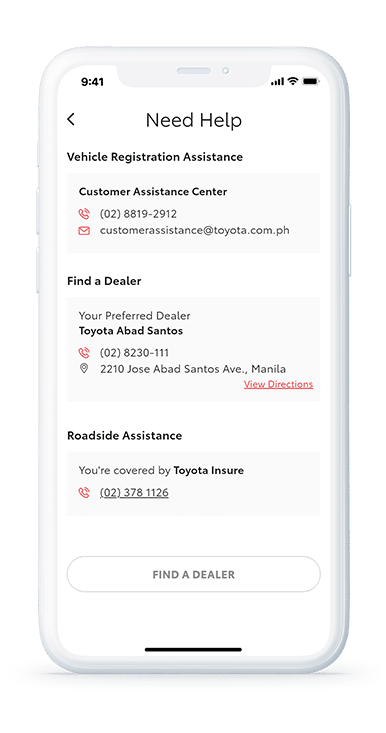THE NEW
myTOYOTA APP
LIFE WITH TOYOTA, MADE HAPPIER IN A TAP
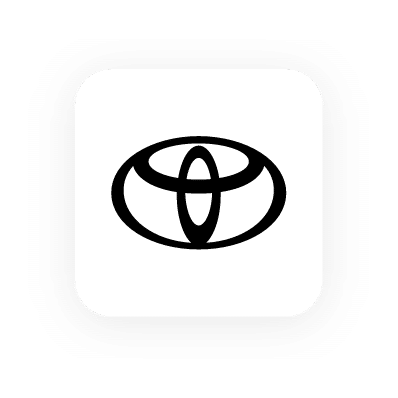

ELEVATE YOUR TOYOTA EXPERIENCE.
MORE FEATURES FOR MORE EASE
OWN A TOYOTA?
We’ve brought together all the features you need in one app — from convenient maintenance reminders to easy booking, vehicle upgrades to insurance information — so life with your Toyota is definitely made easier!
BUYING A TOYOTA?
Everything you need to know about all your Toyota options — from models, accessories, promos — all the way to buying your new Toyota is now easy to access on the new myTOYOTA App.
YOUR QUESTIONS, ANSWERED!

What will happen to my account in the current app?
You would need to register again to the new app. However, if you have a mobile number in your current account, it will be migrated but you will only be pre-registered. Meaning, once you input your mobile number in the registration screen of the new app, your basic information will be pre-filled but you would still need to complete the registration.
Should you prefer to use a different mobile number, the new app won’t be able to recognize you so it won’t be able to pre-fill your information. Anyway, only name, email address, preferred contact method & preferred dealer are required to complete your registration.
What will happen to my personal information in the current app?
As we migrate to the new app, we will continuously protect the data that you provided. Should you, however, wish to withdraw consent, you may communicate with us through customerassistance@toyota.com.ph
What will happen to the current app?
We’re sad to say that the current app (https://mytoyota.ph/) will not anymore be accessible once the new app has been released. Any user who tries to open the link will see a new landing page that will show that it has already been replaced by a new app. Don’t worry, download links will be readily available so you can easily migrate.
What will happen to the vehicle I added in the current app?
Only your personal information will be migrated. You would need to add your vehicle again in the new app. We know how hard it was but this time we made it easier by removing the plate/CS number. Just input your VIN and you’re all set.
What will happen to my appointment history in the current app?
Your appointment history will not be migrated to the new app. However, your vehicle’s service history, regardless if with appointment using the current app or not, will be accessible in the new app.
What are the benefits of the new myToyota?
Elevating your digital experience is our main goal with the new myToyota. It has new look that follows a minimalistic, modern & young design.
The new features showcase Toyota’s integrated operations from buying, to owning, to maintaining and eventually replacing with a new car. You can:
- Inquire or buy a new car
- Explore the accessories catalog
- Book service appointments
- Renew insurance & view e-policy
- Search used car listings
- Receive reminders, advisories & promo alerts
- Or simply visit and shop around the online store
This is just the start. We will continuously update the app and offer new features and services as we further elevate your Toyota digital experience.
I am yet to purchase my car. Can I already register to myToyota?
Absolutely, yes! The new app now has a showroom section so you may purchase your car online. You can just skip the Add Vehicle portion of the onboarding process.
My mobile number becomes my username when logging in. Can I still change my mobile number?
Yes, change in mobile number will automatically change the username used to log in. Just proceed to the settings and account information to input the new mobile number. Do take note that this will allow you to keep your current account and will not result to a new one.
My vehicle is registered to a company. Can I still register & enjoy the app?
Vehicle assignees are also welcome to download & enjoy the convenience of using the app. Just need to ensure that no other user added the vehicle to his Toyota account.
I lost my smartphone and could not anymore retrieve my mobile number. How do I change my password?
We added the security to the app by requiring One-Time Password (OTP) for certain changes in your profile which includes the change of password. In case the mobile number could not be accessed anymore, you may select the email option to receive your OTP.
Why can't I add my vehicle? What can I do?
Simplifying the Add Vehicle feature while maintaining the security level is one of the improvements in the new app. Only the Vehicle Identification Number (VIN) serves as the mandatory field to complete this process. Kindly ensure that the characters are accurately entered as we are validating this versus our records. If an error still persist, you may hit on the Need Help button to contact our Customer Assistance Center.
My vehicle is registered to my relative. Can I add it to my account?
As long as no other account has added the vehicle, you can successfully add it to your account. We might be able to detect that you are not the registered owner. Kindly expect that we’ll ask your relationship to the owner.
I purchased second hand Toyota vehicle. Would I be able to add it to my account?
You can definitely add it under your account. However, please understand that our records might not be updated and, as such, kindly expect that the app will ask if you are the new owner. Should you opt to declare yourself as the new owner, we would require you to upload a proof (Certificate of Registration or Dead of Sale). Your preferred dealer will then process it and get in touch with you for the progress. For follow-ups, you may contact the Customer Assistance Center by hitting the Need Help button at the Home section.
How can I remove the vehicle I added to my account?
You may go to Settings > Manage Vehicle. Click on the ellipsis beside the vehicle you wish to remove and select delete.
Why do some vehicles have default photos while others do not?
We know you love our official vehicle photos. For now, these are limited to selected models/variants/colors. We are, however, continuously updating our catalog. For the meantime, you may try to personalize your app by uploading your car’s best photo.
Why is preferred dealer at the appointment booking disabled?
Your can always change your preferred dealer via your profile which you may access via the Settings section.
Is my appointment schedule really confirmed?
The available timeslots that the app shows are based on the actual availability of your preferred dealer’s Service Advisors. If already full, the app automatically blocks this timeslot so you won’t see it available. You may also expect your preferred dealer to call you to further confirm.
Can I cancel or reschedule my service appointment?
We know how valuable your time is. The app allows you to reschedule or even cancel your appointment. Do note however that a day before the schedule, these options will be disabled. But don’t worry, you may still call your preferred dealer using the Need Help button of the Home section.
Why is Repair Status disabled?
Repair Status is our way of notifying you of the progress of your ongoing service. If you do not have either a scheduled or ongoing service, this button will be disbled.
I can recall some services I availed from a dealer but I can't locate it from the Service History.
Service History only displays the last 5 services you availed from a Toyota dealer.
Can I use my prepaid Service Package at any dealer?
For now, Service Packages can only be used at the dealer you purchased it from. If you cannot anymore consume this, you may contact your preferred dealer via the Need Help button.
Is there a way for me to determine when I should book a maintenance appointment?
We like to make car maintenance convenient for you. The app will remind you when your added vehicle is already due for a certain KM check-up. Click on the notification to easily book an appointment.
How do I know if my vehicle is covered by a Service Campaign?
Quality is our priority. We issue Service Campaigns when issues concerning a vehicle’s part/s may affect performance. In case your added vehicle is covered by a new campaign, the app will immediately notify you and suggest that you book an appointment.
Can I buy accessories that are not compatible to my vehicle?
We know how much you would want to explore & purchase from our robust catalog of accessories. By default, the Discover Accessories button presents only those compatible to your vehicle. However, you may change the filter to search for other accessories whether compatible or not with your vehicle.
What is the warranty coverage of the accessories purchased online?
It will be same warranty coverage as if you purchased directly from our physical showrooms. If you wish to inquire the coverage of a specific accessory item, you may directly contact your preferred dealer.
How can accessories I purchased online be delivered?
All accessories and merchandise that do not require installation may, subject to your preferred dealer’s setup, be delivered directly at your doorsteps. However, you would need to book a delivery service provider who will pick-up your goods from your preferred dealer.
Why can't I see delivery options when checking out accessories?
One key factor to enjoy an accessory is proper installation. This is why we made it sure that products that require installation can only be completely purchased when you book an appointment with us. As such, delivery options for accessories tagged as Installation Required are not available.
Can I avail or renew insurance for my old Toyota vehicle?
Yes, we would gladly assist your availment or renewal of insurance for vehicles as old as 10 years. Just go the Insurance menu of the online store and hit Renew Insurance.
Can I renew my insurance a dealer other than the last one to whom I availed?
You can always select to whom to transact with from our long list of Toyota dealers. Click on the preferred dealer field at the Insurance page to let us know if you wish to change.
I found a Used Car that's perfect for me, how do I know that the unit is still available?
We know how much you love our cars the first time you see it. We make sure that those posted online are still available at the dealer’s stockyard. Build the vehicle to send an inquiry so can get it first.
Why can't I see any unit at the used car listing?
All our used car inventories are posted to the online store. However, similar to other products, it is filtered based on your preferred dealer. To view the inventory from all or selected dealers, you can simply tap on the filter to change. We hope you see your dream car by then.
There are some used cars labeled as Certified. What does it mean?
Some of our used cars undergo a 207-point inspection. If a specific vehicle passes, it is labelled a Toyota Certified Used Vehicle. Keep in mind though that having no Certified label does not mean the vehicle did not pass as not all used cars undergo inspection. For more inquiries, you may directly contact your preferred dealer.
What happens after I build a vehicle or submit an inquiry?
Build Vehicle feature is a great way to customize your new Toyota vehicle. It is similar to Submit Inquiry but has more details. Regardless of which option you choose, your preferred dealer will be notified of your inquiry and will assign a Marketing Professional who will assist you the way only Toyota can. You may wait to be messaged or you may hit on the Talk to a Dealer feature at the Showroom.
How do I know the progress of my reservation?
Each vehicle you build creates an order record in your account’s transaction history. You may always check this for the latest status or if you would want to review details. Don’t worry though, we will constantly send you notifications so you would know when the status changes.
What are the payments options?
For now, we only accept Pay at the Dealer and Fund Transfer. Pay at the dealer would mean you would visit your preferred dealer to pay. Fund transfer, on the other hand, allows you to use your bank’s mobile app to transfer funds to your preferred dealer’s account which appears at the last screen of the check out process. Stay tuned as we offer more payment options soon..
I selected Fund Transfer. How do I get the dealer's confirmation?
Selecting Fund Transfer would require you to upload a screenshot of the transaction. Just go to the transaction history to perform this. Once uploaded, your preferred dealer’s cashier will be able to view this for verification. Once confirmed, you will receive a notification. Kindly take note that the lead time may vary dealer per dealer.